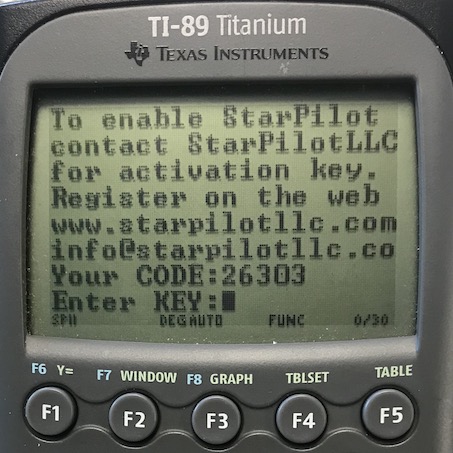|
These install notes apply to the calculator software only. The PC version for Windows computers is all standard procedure. You download the setup file, then install it as done with all PC software.
From this page you can download a full copy of the StarPilot program for TI calculators at no charge, but in order to run it you must do THREE things:

For TI-89, 92+, and Voyage 200
Have the appropriate TI Connect software and cable to load it from your computer into your TI 89, 92+, or Voyage 200 calculator. The download links for individual calculators are listed below. For the TI-89-Titanium model a standard mini USB to standard USB cable can be used. For the older TI-89 version, this cable is called the Ti Graphlink USB (94327). The GraphLink cable works with the Titanium model as well as the 92+ and V200. Both USB and GraphLink cables are often available from local office supply stores.

Download and Install the Software on your Calculator
Please hold off on the actual purchase of the software until you have the program running in your calculator. See important notes on the right and Calculator Installation Instructions. When it is installed and ready to be activated, you will see a screen like:
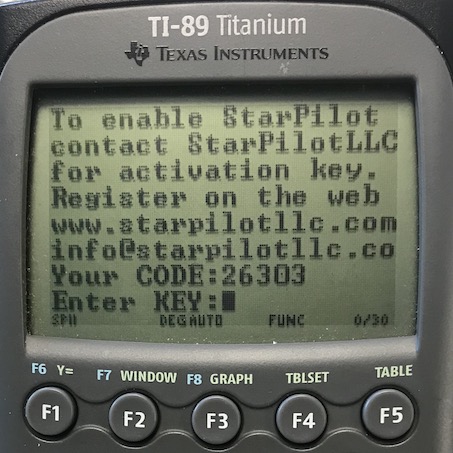
At this point you are ready to Purchase the license to run the program. That will provide you with a valid StarPilot serial number required to register and unlock the software. You can also purchase by phone (800-955-8328).

Register the software at which time we provide the numeric KEY that unlocks the program in your particular calculator. You can register online, by phone, or email.
DOWNLOAD SOFTWARE HERE
StarPilot-PC
This version of the StarPilot runs on all Windows computers.
6.5 MB setup file.

StarPilot-89
This version of StarPilot (v2.08) runs on Texas Instruments TI-89, Ti-89 Titanium, V200, and 92+ calculators.

|